
Selecting the right PPM tool for your organization is a significant step towards aligning your project portfolio to the business strategy, and it doesn't come without challenges and risks. This article lays out a path to make objective and solid decisions to choose the software solution that matches your company's actual needs.
Do you need a PPM tool?
Let's start at the beginning and figure out whether you need a Project, Program, and Portfolio management tool. To do so, first assess your company's pain points.
Does your organization need to?:
- Exercise greater control of the overall performance of the project portfolio.
- Base decisions on data, not intuition.
- Manage resources better.
- Align the business strategy to portfolio management.
If you answered yes to one or more of these options, you likely need a PPM tool. Notice that none of the options were directly related to project management itself but instead to the top of the pyramid: program and portfolio management.
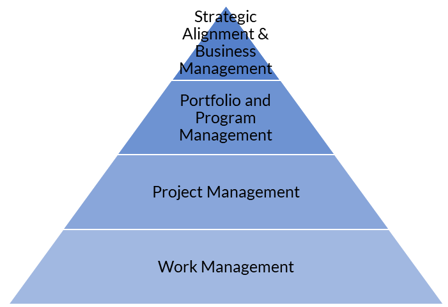
Is your company ready for PPM?
Once you've decided you need a PPM tool, ask yourself whether your company is prepared to embrace it. It's common to doubt whether the business's current culture and processes are adequate if your company has never used a tool like this before.
In the article PPM Maturity Level: What Is It and Next Steps Towards Growth, we analyze why being aware of your company's readiness to implement a PPM tool is essential and how you can use the tool to increase it gradually.
Project Portfolio Management Maturity refers to how receptive your company is to execute a project, program, and portfolio management strategy. You can assess this by applying a formal maturity model assessment or using our PMO & Organization Self-Assessment to give yourself a rating and recommendations based on your answers.
The resulting report will help you determine the maturity of your organization in 3 key areas: organization, talent, and conditions.
Features
Probably, the major decision when choosing any software product is related to the features required.
Start by making a list of features that your business needs before researching all vendors out there. Once this is done, go and enrich your list with ideas you may not have thought about before.
In the process of elaborating this requirement matrix, make sure you get PMO members, directors, and project managers involved. If they don't have the opportunity to express their needs from the outset, chances are they are going to resist at some point during implementation. For more on this, read the eBook 7 Reasons organizations resist adopting a PPM tool and how to deal with them
Once you have your requirement matrix completed, weigh the features against the value they add to the business. For example, consultancy companies usually require strong resource and revenue control, whereas businesses going through a transformation process will likely require a strategic alignment system.
We have created a PPM Tools Comparison Template to help you gather, compare and score different vendors. You can also create a template here:
After filling this out, you will receive an Excel file in your inbox with a detailed set of functionalities for you to assess.
Scalability: The ability to grow along with your business
As we discussed in the PPM Maturity section, it’s entirely possible you don't need all the features every tool has to offer. But you don't want to limit yourself for the foreseeable future either.
Choose a tool that will allow your company to grow without causing a maintenance overhead
The balance between simplicity and scalability can be tricky. On the one hand, you want to have future needs covered, and on the other, you don't want to implement an oversized PPM tool that’s hard to maintain. A practical way to tackle this puzzle is to plan three years ahead, adding the features you realistically foresee your company using within that period, leaving aside those whose value is unclear.
Example of a three-year requirement plan
- First-year: project registry, purchases control, time reporting.
- Second-year: risk and issue management, time estimates, resource management.
- Third-year: ERP integration, strategic alignment.
See how we purposely left out revenue management: it would be great to have it at some point, but not before we've achieved our three-year goals.
Under a feature scalability point of view, consider tools that offer all you will need in the three-year plan, and move all other features to the "nice-to-have" section.
Connectivity with your existing software
A critical factor in successful PPM implementation is whether the tool can be integrated with your existing software stack. For example, with your CRM or ERP.
A PPM tool must seamlessly connect to other applications, avoiding double data entry, human errors, and, more importantly, providing comprehensive information to project and business managers without them having to jump from one system to the other.
Make sure the candidates in your list also provide an open API (Application Program Interface) that will allow you to integrate with virtually anything at a low development cost. Most tools have connectors ready to integrate with popular software packages out there.
Complexity: the hidden cost of PPM tools
There is usually a trade-off between the tool's range of features and deployment complexity.
Think of it as two distant ends: you could probably manage any company just using spreadsheets and a large workforce, which is a 100% flexible solution, or you could use a product tailored for your particular sector.
PPM solutions have traditionally been very demanding in implementation and deployment efforts, requiring several months to gather requirements, configure the tool, and train users. Therein lies the risk.
When the complexity is high, so is the cost.
High-complexity products that require intensive configuration and promise to do anything you can dream of can be intoxicating.
These products reply yes to any question, agree to fulfill any requirement. They are hard to say no to, even when overpriced.
But there is only so much complexity your company's maturity can take and actually need. Let's call it Ability to Consume Features, which is particular to your company and will increase over time, along with its project portfolio maturity level.
The difference between what your company can consume and the features it has signed up for is what we could call Waste.
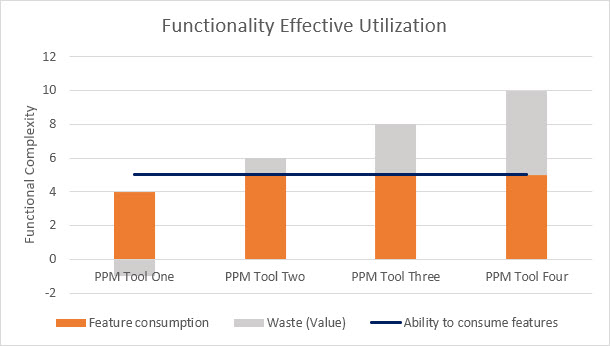
In this example, PPM Tool One doesn't make it, but the other three offer a set of features that exceed what the company can consume.
Waste (the gray area) can be economically valued by comparing the cost of the solution that reaches the Ability to Consume Features (the blue line). In our example, PPM Tool Two is the solution that covers all the needs. Therefore, the difference in cost of any other more expensive solution will be the economic value of Waste.
The problem with Waste is not only about burning money.
Waste is not something you can get rid of: overcomplexity drags down your team by making processes more complicated than they have to be.
The SaaS (Software as a Service) market has significantly improved over the past few years and offers a better balance between the configuration complexity and ease of use than it used to.
Make sure you have a clear idea of which end you want to find yourself closer to. Generally speaking, the less effort required to get started, the better, even if you have to trade off time to deployment for a few non-critical initial features.
User-friendliness
When choosing a software tool, most topics mentioned above can be tackled in a reasonably objective way. But when it comes to usability, it turns out not to be that easy. As a manager, you want to make sure the business requirements are covered and limit the complexity this tool will add to your users’ daily lives.
If your company is replacing PPM tools, you may face change resistance from project managers and team members, resulting in a lack of objectivity in assessing usability. Or maybe the opposite will happen: if they dislike the current tool, anything else will look good.
If you are implementing a PPM tool for the first time, your users will likely compare it with the daily tools they use, which may or may not be comparable. To better assess and compare usability, consider using these techniques on the tools you have short-listed:
- Blind test: how difficult it is for a project manager or a team member to perform a series of tabulated tasks within the different tools without any training. Measure efficacy [did they accomplish the task?] and efficiency [how much effort did it take?] of each tool.
- Educated test: Train these users in a task that they will regularly perform, such as creating a progress report or just adding a time entry. Measure efficiency [How many steps it took, how long, how much typing was required] for each tool.
Although user-friendliness sounds like a subjective matter, there are ways to assess usability, which ultimately will impact your organization's productivity.
Contract, commitment, and an easy way out.
Implementing PPM, especially if your company is new to the game, carries a risk: it usually requires a significant percentage of the project members to be on board and collaborate. If they don't, PPM will become a tool for the PMO, not for the business.
Try to minimize the impact of the risk by picking a tool that doesn't demand long commitment periods or represents a significant investment in licenses and services for your company.
Also, trial the product. Request a personalized product demonstration to help you understand how the tool fits your particular needs.
Conclusion
The features stack is probably the most intricate aspect to assess, but not the only one nor the most relevant.
Ensure your company will do better with a project portfolio management tool that is ready for it and assess parameters such as simplicity, scalability, and deployment efforts
Within this article, we also provided you with some online tools to help you choose the PPM tool that is right for you.
