
About Trello and portfolio management
Everyone knows what Trello is, but for those who don’t, Trello is an online task management and collaboration tool. It’s easy to use, has a user-friendly interface and is tremendously popular.
As it follows the traditional Kanban layout, it is a practical tool to manage tasks of any kind, be it for personal or professional purposes. Many organizations already use Trello to collaboratively manage the tasks of their teams.
The problem arises when the organization needs to have an overview of the whole, for example, where time is being invested, what is the progress and the relationships between tasks, etc. In other words, when the organization needs to manage projects and a projects portfolio Trello falls short, and for this reason there are dedicated project portfolio management tools (PPM), such as ITM Platform.
Luckily there’s a very elegant way to harmonize Trello’s task management with the functionalities needed for portfolio management: Zapier.
Manage your project portfolio with ITM Platform
What is Zapier
Zapier is an online automation tool that allows users to easily connect a wide variety of applications to ITM Platform. Thanks to Zapier, all these applications can automatically create tasks in ITM Platform.
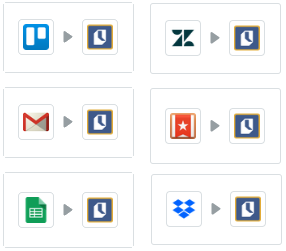
In this article you’ll find more details on how to integrate ITM Platform with Zapier
Why should you connect Trello (or Wunderlist or Todoist) to ITM Platform
As we’ve seen, most of the organizations that need to manage a portfolio of projects, need to use a dedicated tool. But It could happen that an organization needs to use both Trello and a PPM tool during an adoption period before dismissing Trello. Or, the organization simply finds it advantageous to have the 2 tools coexist indefinitely.
It is possible to take advantage of Trello’s ease of use and simplicity to manage isolated tasks, routine work and all other tasks that do not require coordination, while migrating to ITM Platform anything that requires a robust management structure.
What are the advantages of this mixed model?
- Formalization of Project management
Trello does not allow to create dependencies between tasks, so, when a task list requires more articulation, it is convenient to export the data into a PPM tool. This way, all the Project members can manage their tasks in Trello while Project managers can coordinate from ITM Platform.
- Robust Resource management
A tool like Trello has limited resource management capabilities, while with a PPM tool the management is more robust. Furthermore, in ITM Platform even providers and external consultants can report.
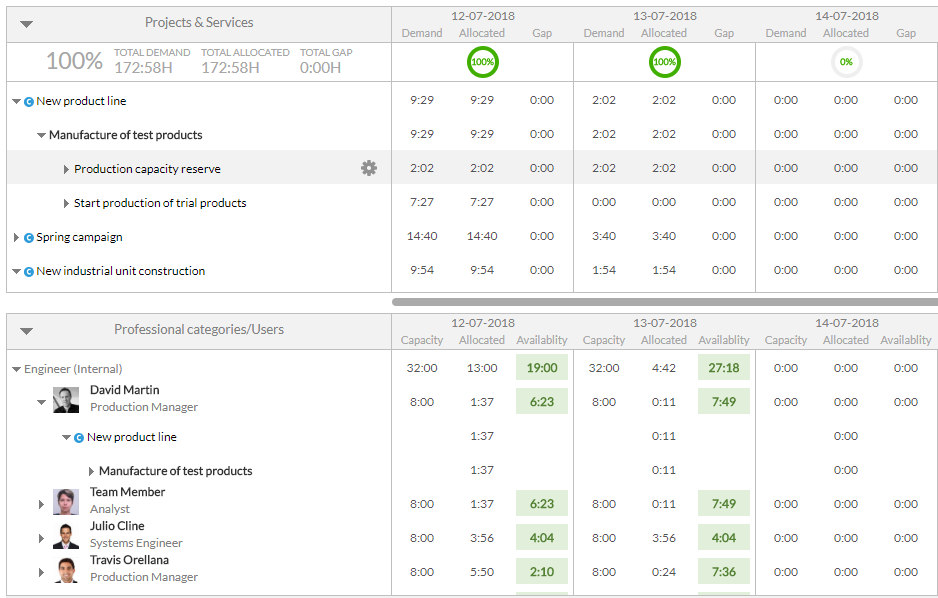
Example of resource management in ITM Platform
- Easier Demand Management
The combination of ITM Platform & Trello can facilitate demand management. For example, if you create a Trello board dedicated to your internal IT department, it is possible to send all Issues or support tickets, in the form of new cards on the board, directly to the department’s environment of ITM Platform.
How to create a Trello à ITM Platform integration with Zapier in 4 steps
1. Create a Zapp triggered by Trello
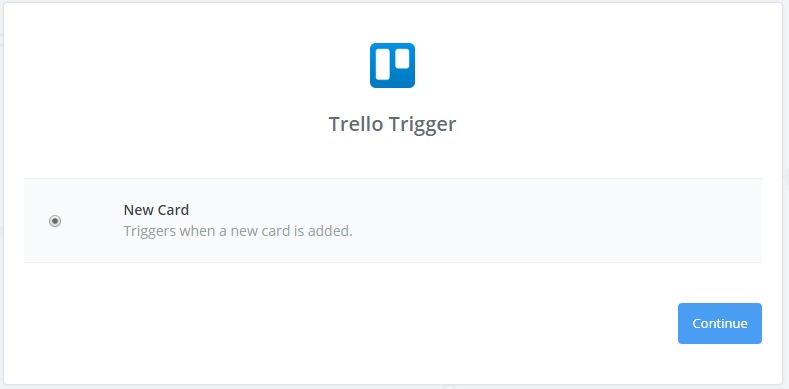
In this case we chose the creation of a new card on the Trello board as the trigger.
2. Specify the Trello board and list that can trigger the zapp
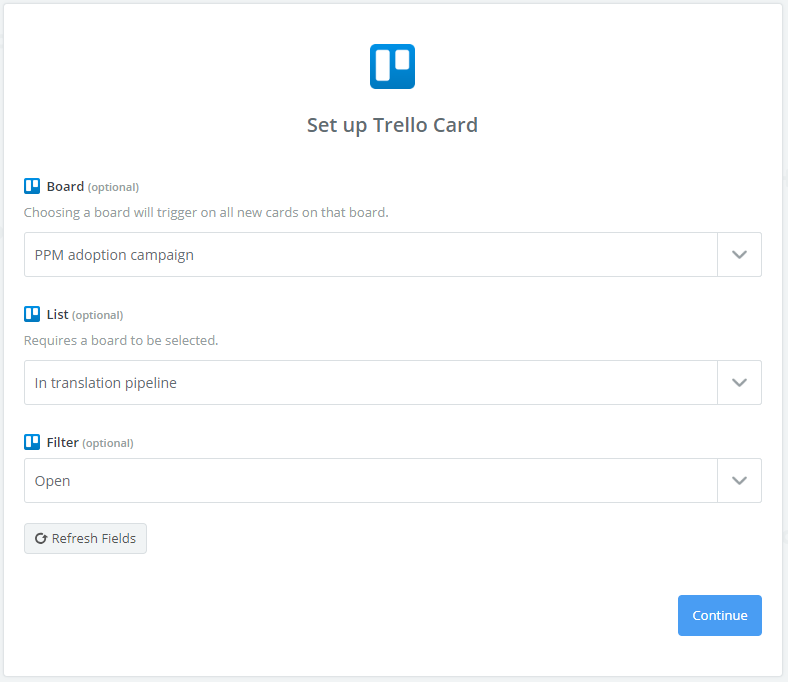
In this case we also limited the trigger to cards who have the status “Open”. Only those Will be sent to ITM Platform.
3. Set up the action
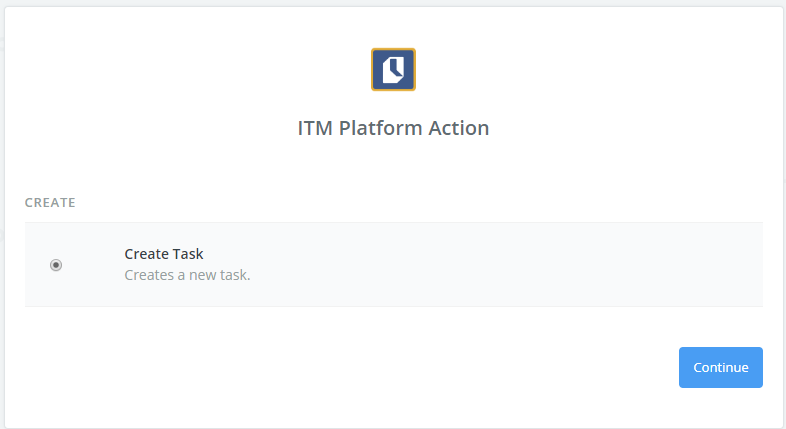
In this case, the creation of a task in ITM Platform
4. Configure the "destination" of the task
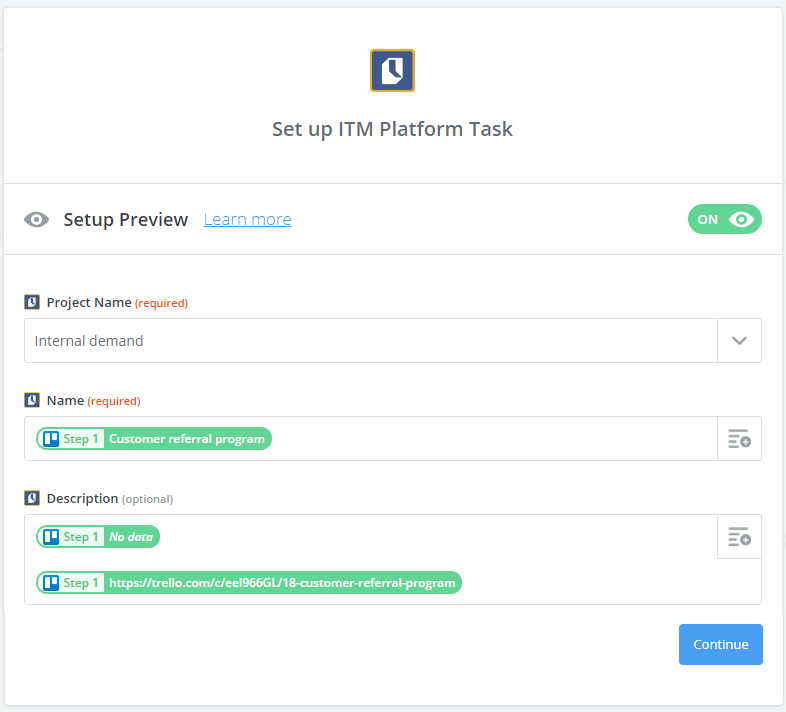
In this step we set the Project in which he task will be created. Furthermore, we associate the origin of the data in Trello with its destination in ITM Platform.
Et voila!
Starting from this moment, all new cards that fulfil the conditions set in the zapp will be pushed to ITM Platform.
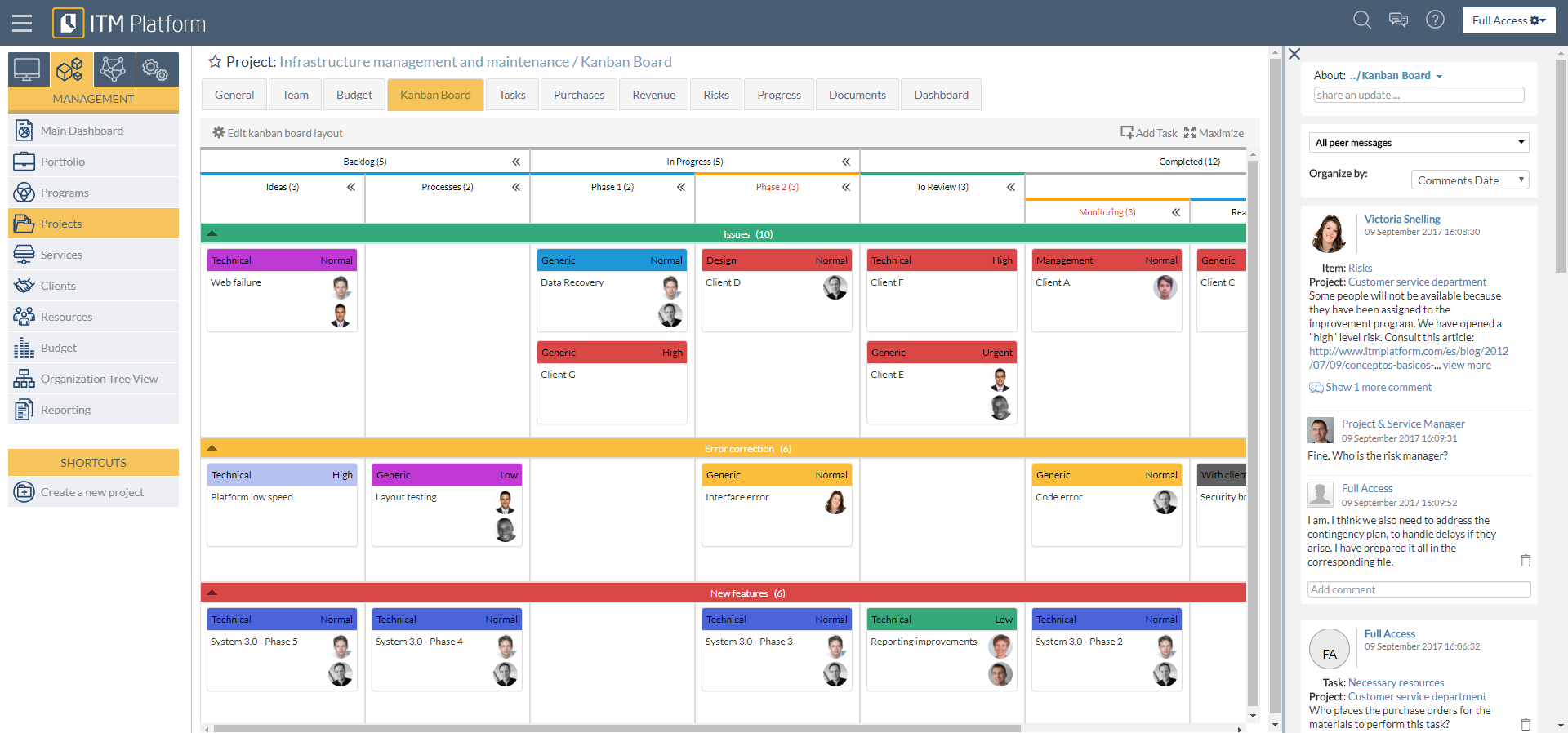
Conclusion
You don’t necessarily have to give up on a “light” tool to obtain functionalities required in more complex organizations. Each tool has a purpose and there isan abundance of integration options.
Integrating Trello with ITM Platform is an excellent option for companies in transition or simply for organizations that want to manage different jobs differently.
Related articles: The 7 most useful apps for PMOs, New micro tool: Does your organization have what it takes to manage a PMO?
