Can you JIRA? Meet our Portfolio Connector
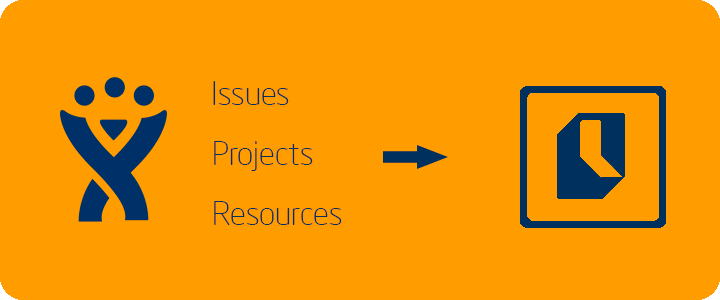
Why we love it… and you will, too
JIRA Connector allows you to oversee the development process as it unfolds. Choose the JIRA issues and projects that are relevant for your project portfolio management processes and integrate them in your ITM Platform portfolio.
While many synchronizers are hard to configure and often overwrite validated data, ITM Platform focuses on what’s essential: control and information.

Integrate the leading issue tracking solution with ITM Platform in no time

Choose what, when and how often to synchronize
See progress of JIRA users even if they don’t have an ITM Platform license
Try ITM Platform!
Why we love it… and you will, too
JIRA Connector allows you to oversee the development process as it unfolds. Choose the JIRA issues and projects that are relevant for your project portfolio management processes and integrate them in your ITM Platform portfolio.
While many synchronizers are hard to configure and often overwrite validated data, ITM Platform focuses on what’s essential: control and information.

Integrate the leading issue tracking solution with ITM Platform in no time

Choose what, when and how often to synchronize
See progress of JIRA users even if they don’t have an ITM Platform license
Try ITM Platform!
How does it work?
Once you activate Connector, projects and issues of JIRA will be added to ITM Platform and any changes that are done to these projects and issues on JIRA will synchronize automatically.
To activate the JIRA Connector:
- From your Admin account, go to Other Settings → JIRA Connector
- Enter the URL of your JIRA environment
- Enter the username and password of the administrator for the JIRA environment
- Test the connection
What will happen to my tasks and projects on ITM Platform?
That depends. Native ITM Platform projects and tasks will not be affected.
Projects and issues pushed from JIRA will respond to JIRA. This means that their parameters on ITM Platform will be overwritten after each synchronization cycle.
If you have projects with the same name, when connector synchronizes it will add the JIRA issues to the project on ITM Platform.
Tweaking Connector
Connector is flexible. We have included a number of adjustable settings so can make the most of it:
- Choose what you want to synchronize. Apply filters to the Connector so you only push relevant information to ITM Platform, including JIRA project categories or issue types
- Choose how often you synchronize. It’s up to you whether you want to have updated info by the minute or in hourly, daily or weekly cycles
- Tell Connector when to start if you don’t want to import large amounts of historical data
What about team members who are on JIRA but not on ITM Platform?
If any of your team members on Jira don’t have an ITM Platform license, they will be added as “no-login” users so you can track their activity. You can also assign them to a new license anytime.
