
Effective project portfolio management (PPM) relies on the ability to understand and analyze complex information quickly. Managing a project portfolio involves analyzing numerous data points, including project schedules, budgets, resource allocation, and risk assessments.
With so much information to process, it's essential to have a clear and concise way to present this information to stakeholders, managers, and team members. This is where data visualization comes in.
As a PMO leader, it's crucial to have a deep understanding of the health of your projects and how well-aligned they are with the business strategy. Timely access to this information can help you make informed decisions about resource allocation and adjust your strategies to ensure that you're meeting your goals.
Data visualization in aligning PPM to the business strategy
Data visualization is essential for strategic decision-making, and it goes beyond just creating aesthetically pleasing charts and graphs. Aligned adequately with the business's strategy, data visualization can provide critical insights into the company's performance and help identify areas for improvement.
Strategic planning and execution monitoring are the areas where data visualization becomes particularly important, as the ability to analyze and interpret data effectively can make an impact.
For example:
- Visualizing investment per strategic goals.
- Identifying areas of low performance.
- Optimizing resource allocation
- Aligning investment with risk management
Main types of data visualization for PPM
The art of data visualization lies in representing information in a graphical format. A well-designed chart enables users to quickly grasp complex information and identify patterns, trends, and correlations that may not be apparent in textual or numerical formats. Conversely, a poorly designed chart could be confusing and hinder understanding.
Data visualization can take many forms, including charts, graphs, maps, and infographics.
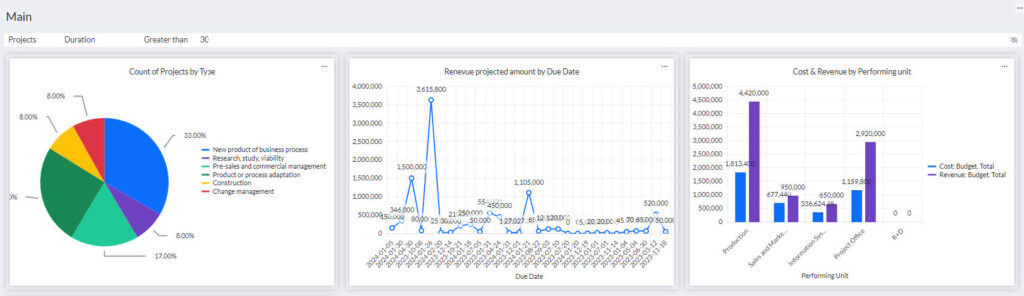
Some common chart types include:
- Bar charts: These are useful for comparing data across categories, such as project budgets or resource allocation, and are easy to read and understand. For example, a bar chart can be used to compare the total expenses of different projects in a portfolio, providing a clear visual representation of which projects are consuming the most resources.
- Column charts: Similar to bar charts, column charts are also useful for comparing data across categories but are displayed vertically. They can be particularly helpful for comparing data over time or for displaying multiple series of data. For instance, a column chart could display the progress of several projects over time, making it easier to identify trends and evaluate performance.
- Line charts: Show trends over time, making them ideal for tracking project progress, costs, and resource usage. However, they can be less effective when comparing data across multiple categories. An example of a line chart in PPM might be to track the cumulative cost of a project over time, allowing stakeholders to assess the project's financial performance.
- Pie charts: Pie charts display the composition of a whole, such as the percentage of resources allocated to each project. They are visually appealing but can become difficult to read with too many categories. A pie chart could be used to illustrate the percentage of overall resources allocated to different project types or departments, giving stakeholders a quick overview of resource distribution.
When picking a visual type, consider these factors: the type of data being presented (categorical, numerical, or time-based), the goal of the visualization (comparison, trend analysis, or composition), the complexity of the data (the number of data points and categories), and the audience's familiarity with the data and their ability to interpret different visualization types.
👀 Here's a cheat sheet to help you decide which type to use:
- Categorical data: Use a bar chart.
- Numerical data: Use a column chart.
- Time-based data: Use a line chart.
- Comparison goal: Use a bar chart or column chart.
- Trend analysis goal: Use a line chart.
- Composition goal: Use a pie chart.
- Few data points and categories: Use a pie chart or bar chart.
- Many data points and few categories: Use a column chart or line chart.
- Many data points and categories: Use a grouped or stacked bar chart.
Best Practices for Data Visualization in Project Portfolio Management
Ensuring data accuracy and integrity
Before creating a visualization, ensure that the data being used is accurate and up-to-date. Inaccurate data can lead to misleading or incorrect visualizations, undermining decision-making and causing confusion. For example, if resource allocation data is outdated, a pie chart displaying resource distribution may give stakeholders a false understanding of the current project landscape.
Choosing the right metrics to visualize
Select the most relevant and meaningful metrics for your visualization, focusing on those directly aligned with your project portfolio management goals. Avoid overwhelming your audience with too much information by limiting the number of metrics in a single visualization. For instance, when visualizing project progress, focus on key performance indicators (KPIs) like schedule variance, cost variance, or percent complete.
Creating clear and concise visualizations
Simplicity is key when creating visualizations. Ensure that your charts and graphs are easy to understand by using a clear, concise format that highlights the most important information. Avoid clutter and unnecessary elements that may distract from the data. For example, when creating a line chart to track project costs, focus on the main cost components and avoid adding too many minor cost items that may clutter the chart.
Using color, layout, and design to enhance visualizations
The use of color, layout, and design can greatly impact the effectiveness of a visualization. Use color to emphasize key data points, group related data, or indicate progress. Choose a layout that is easy to read and navigate, and use design elements to guide the viewer's eye through the visualization. For instance, when designing a bar chart comparing project budgets, use contrasting colors to differentiate between different projects, making it easier for the viewer to understand the comparison.
Avoiding common mistakes in data visualization
Some common mistakes to avoid when creating data visualizations include:
- Overloading the visualization with too much information: Simplify your visualizations by focusing on the most important data points and excluding irrelevant or redundant information. For example, when visualizing project risks, focus on the high-priority risks and avoid cluttering the chart with low-priority risks.
- Using inappropriate or confusing chart types: Choose the correct one for your data and audience (use the cheat sheet above). For instance, avoid using a pie chart to compare data across multiple categories, as it can be difficult to read and interpret.
- Misrepresenting data through scaling or manipulation: Ensure that your visualizations accurately represent the data. Avoid using disproportionate scales or manipulating data to fit a specific narrative. For example:
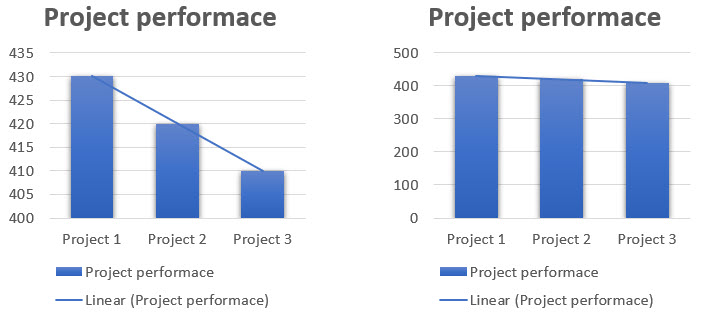
- 4. Ignoring data quality and accuracy: Verify the accuracy and reliability of your data sources before creating visualizations. Outdated or incorrect data can lead to misleading visualizations and poor decision-making.
Tools for Data Visualization in Project Portfolio Management
There are several tools available to help project and portfolio managers create effective visualizations, all of which should be integrated or connected to your PPM solution.
ITM Platform's built-in dashboard feature allows project and portfolio managers to access pre-built dashboards, create their own, or modify existing ones to suit their needs.
Since it's built within ITM Platform, it is project portfolio-specific and has direct access to the data generated by different teams, making it seamless to obtain curated information.
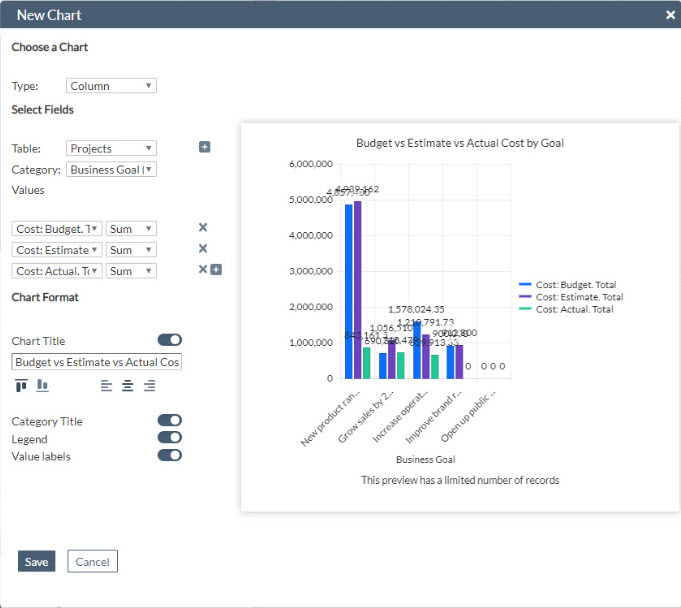
Sign up for a 14-day free trial
Power BI is a robust data analytics tool that enables users to create highly customized visuals. It's easy to use, yet very powerful, and allows you to connect with different data sources.
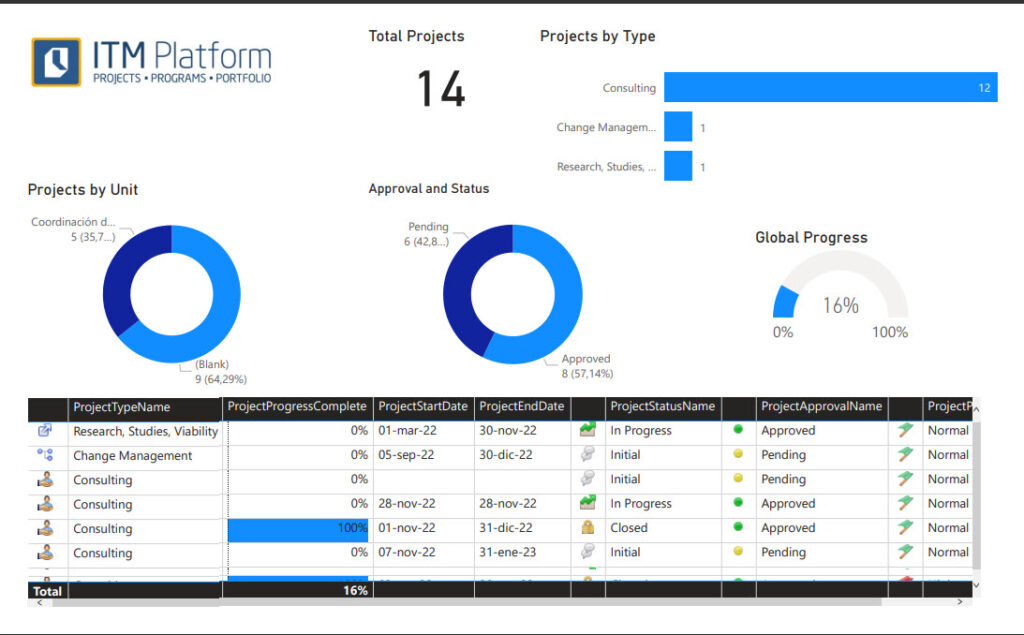
Learn how to connect Power BI to ITM Platform
Connecting other analytics tools with your PPM’s API.: ITM Platform's API allows users to connect other analytics tools, such as Tableau or QlikView, to their project portfolios. This enables users to create highly customized visualizations incorporating data from various sources.
Key Takeaways
Data visualization is an essential tool for effective project portfolio management, enabling organizations to make sense of complex data and make better-informed decisions. By selecting the right visualization type, ensuring data accuracy, and following best practices for design and layout, you can create impactful visualizations that support your PPM goals.
As you embark on your journey to improve project portfolio management through data visualization, remember the importance of choosing the right metrics, creating clear and concise visualizations, and avoiding common mistakes.
With that, you'll be well on your way to unlocking the full potential of data visualization in your project portfolio management journey.
