 One of the most complex goals for a project manager is to manage all project components in a coordinated and unified manner. This is known as project integration.
One of the most complex goals for a project manager is to manage all project components in a coordinated and unified manner. This is known as project integration.
Integration is probably the most crucial area of knowledge: it is no coincidence that it’s the first of the 10 areas recognized by the PMBOK. In fact, it is most directly concerned with project governance and the project manager's ability to "be everywhere."
ITM Platform is a project management software specifically designed to help make integration not an impossible task. Its navigation menu puts all the components of the project in one easy to view panel, so that it is possible to access them and control them with a simple click.
![]()
Test the ITM Platform project menu and start integrating seamlessly
In this article we review how to solve the most important aspects of project integration with ITM Platform. You can continue reading about project integration in this article.
1. Project Approval
Every project begins with its approval, which, according to PMBOK, should be reflected in an Act of Constitution of the Project.
How to do it in ITM Platform
ITM Platform allows you to configure the flow of approval status’ of the project, adapting it to the realities of each organization.
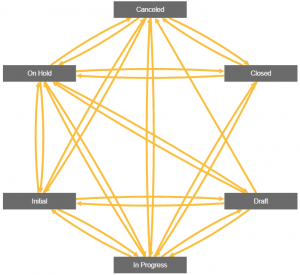
In addition, when creating a project, it is mandatory to indicate the approval status, which by default is listed as "pending".
![]()
The Constitution Act can be uploaded in the project documents section so that the responsible person can review the documentation before making the decision.
Request a demo session to see how ITM Platform can fit your organization
2. The project management plan
Project planning with ITM Platform can begin with the design of a schedule, but goes much further.
How to do it in ITM Platform
-
Gantt or Kanban: For predictive projects or for agile teams. Both project planning and portfolio/program aspects are fully compatible with both methodologies.
-
Purchases, revenues and budgets: Once the project budget has been entered, ITM Platform is responsible for tracking each invoice, measuring the distance between the estimated budget and actual expenditure. In the purchases tab,
-
Risk management: In the risk view it is possible to plan and consult the risks associated with the project, which can be evaluated with our risk assessment matrix.
3. Monitoring and control of project work
The control of project work has several fronts:
-
From the team tab you can assign project responsibilities to the team, while from the Gantt / Kanban tabs you can track progress in the tasks.
-
From the Follow-up tab of the project menu you can add quick progress evaluations for the whole project.
-
The budget tab allows you to compare the estimated budget with actual values
Start monitoring your projects with ITM Platform
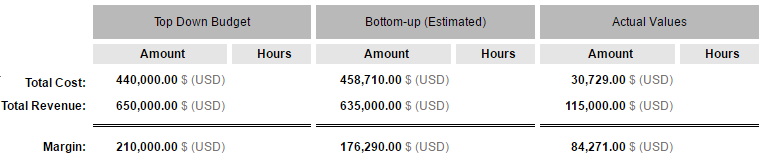
-
The dashboard offers a panoramic view of the most important indicators of the various components and is a working tool that our clients use continuously for internal reports and to support decision making.
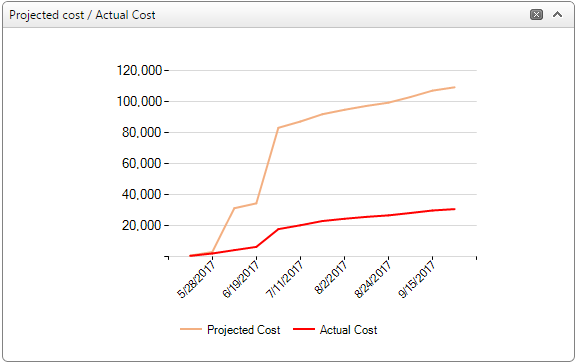
4. Beyond the project menu
Certain processes of integration more related to the administration of the organization live outside the project view.
-
Communication: ITM Platform has a contextual communication network that enables the exchange of information at any scale: notifications throughout the organization, project discussions or task discussions.
-
Stakeholders: This is one of the most differentiated features of ITM Platform. The external clients section connects projects with their profitability, facilitating a project-oriented customer relationship analysis.
