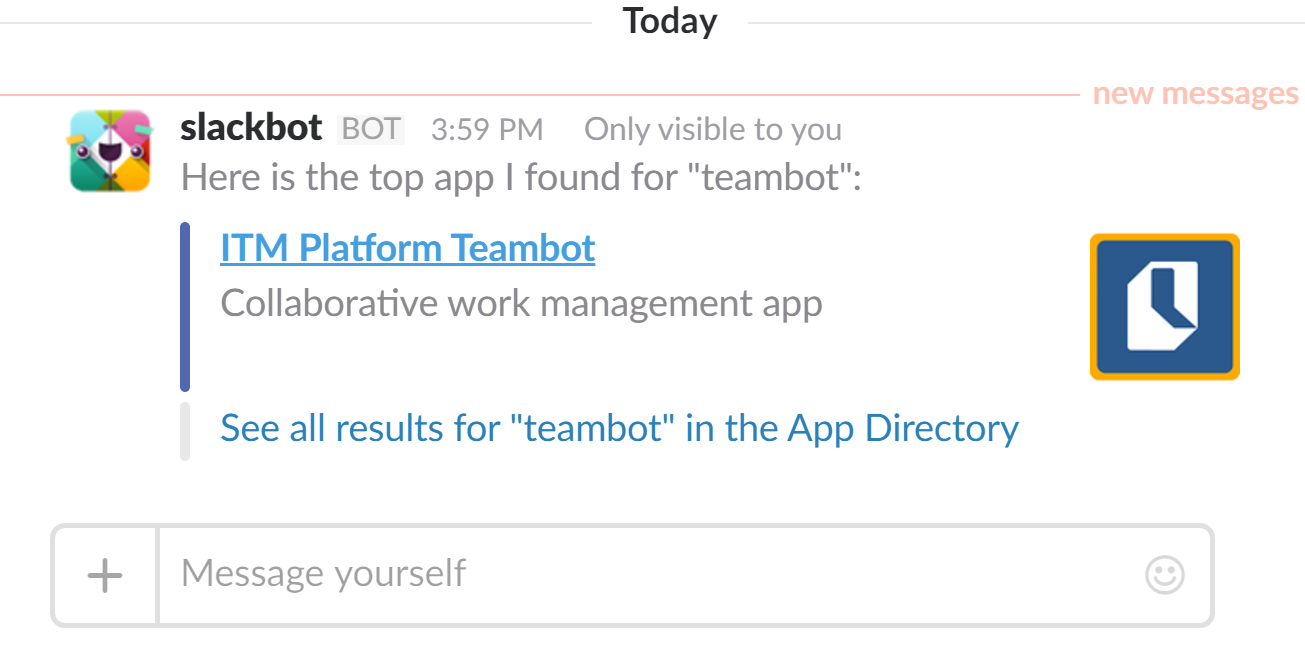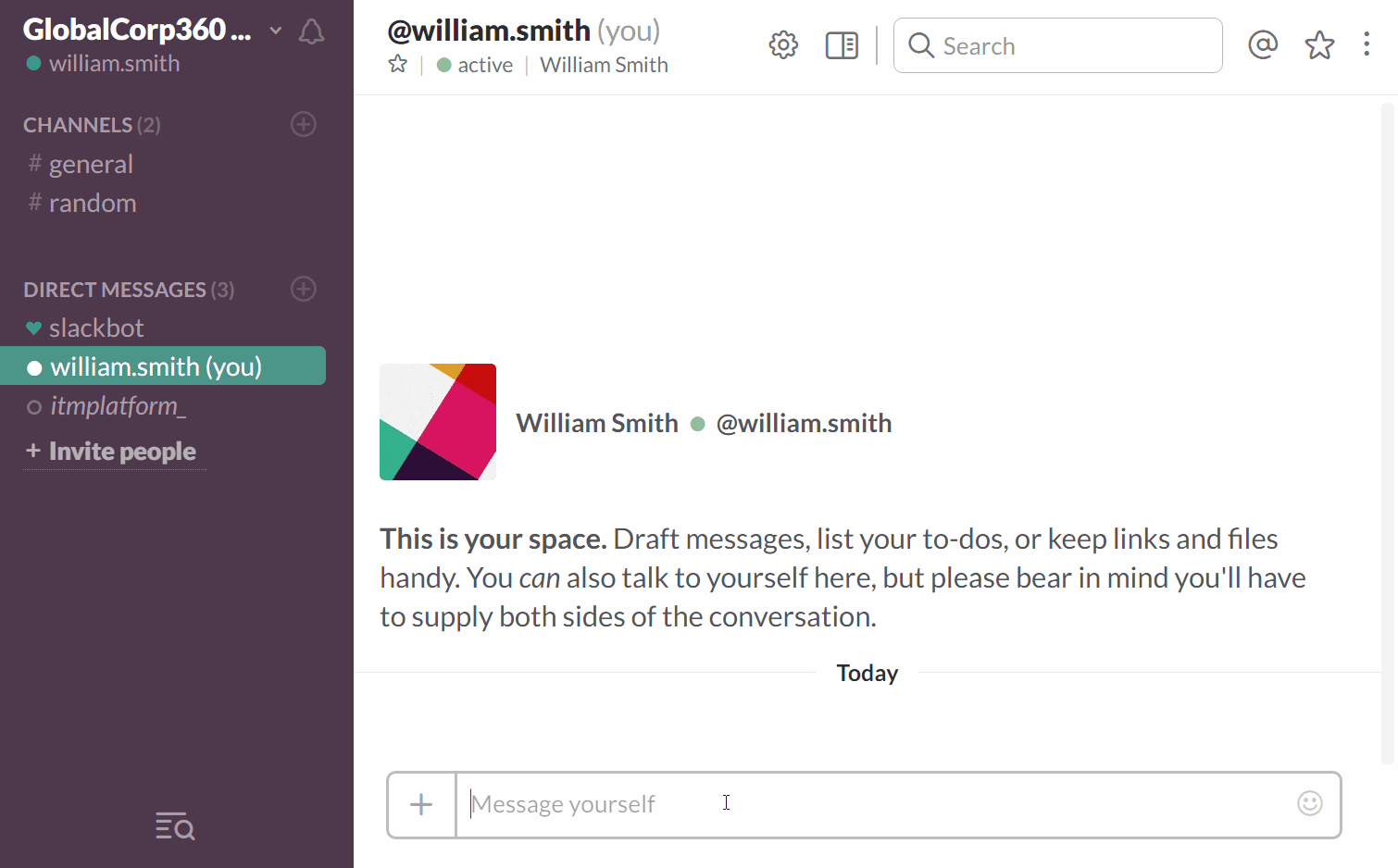Why make status reports?
Why make status reports?
Every project needs a status report , also known as progress report, in which the status of the project is clearly, accurately and objectively reported.
Start feeding your project status reports with live data on ITM Platform.
A project status report is intended to provide an evaluation of the progress and communicate execution details. Therefore, the development of the progress report is of great importance, since it is vital that it be carried out following a predetermined model. Only in this way will the users of the reports be able to compare them with each other:
- Comparing status reports for different phases of the same project gives you a better idea of the distance covered, analyzing how far future projections from previous phases have been verified or denied
- Comparing reports from different projects is crucial, especially among similar projects using Gantt charts, to understand where discrepancies between estimates and real data are
If you do not have a reporting model in your organization, you are missing out on the advantage of being able to compare reports. To make matters worse, homogeneous models allow users of such reports to find the information they need quickly, as they know how it’s structured. This is one of the aspects where by a Project Management Office can bring great benefits for internal communication in an organization.
A status report contains a brief description of the main elements of the report, establishing causes and explanations that justify and give context to the data. Metrics and graphics will allow the user to understand the progress of the project in a very short time.
The executive summary: Basis for monitoring a project
This section requires an objective description of how the project is running . The summary should present clearly and simply the most important results of the project, including:
- Milestones fulfilled
- Deliverables and quality
- Risks or unforeseen events
- Relationship between estimates and real, in at least three aspects: resource allocation, costs and deadlines
- The difference between the estimated progress and the progress to date. If the date of delivery is considered unrealistic, this alarm signal is the first step to alert the customer and negotiate a new date with him.
On the other hand, the executive summary is very effective for a detailed follow-up of the unplanned challenges that arose during project development, as well as actions to be implemented in the short term , so that any eventuality can be mitigated.
The purpose is to ensure that the project continues on the path to success, delivering the project on time, with the expected quality.
Project progress reporting: steady progress assessment
The constant evaluation of a project is vital to know what countermeasures should be taken to make the project successful. Hence the preparation of this section outlines the most problematic areas of the project.
Likewise, suggestions and corrections can be advanced to solve a specific problem. As the project, often, cannot wait to receive feedback on these aspects, decisions are already taken, so this point can delineate already decided actions.
Registration Template: Project Control
The status report should generate relevant information about the risks recorded. It is advisable to start from a registry template by means of which you can retrieve useful information in an orderly way. This registry template will contain:
- Project Risk Factors,
- Probabilities
- Project impact
You can visit ITM Platform’s free risk assessment matrix to compile this information quickly.
Know all about metrics: Promotes project tracking
Managing a project is only possible if you have the tools to quantify the different parameters involved, offering objective and comparable data. Thus, you can measure, for example:
- Delivery times
- Quality of the deliverables, based on the number of requirements included
- Costs incurred to date
- Percentage costs over total
- Amount of unanticipated costs incurred
- Hours worked, either per worker or by professional category
Result indicator
If the result is not a material product but a service, and the project covers the phases of implementation and marketing, there will be a large number of quantifiable aspects related to the result, such as the number of users, their average cost, and so on. These indicators will serve to measure the quality of delivery.
If you are interested in knowing which indicators you can use to manage your portfolio, you can continue reading these articles:
- 7 project indicators that you should not neglect to manage your portfolio
- 5 considerations to manage your project portfolio

 Why make status reports?
Why make status reports?