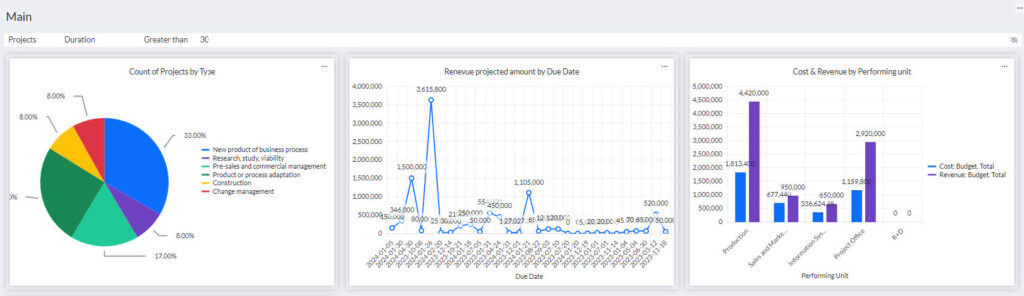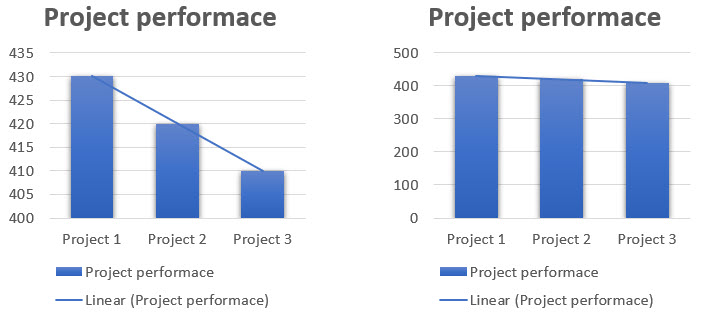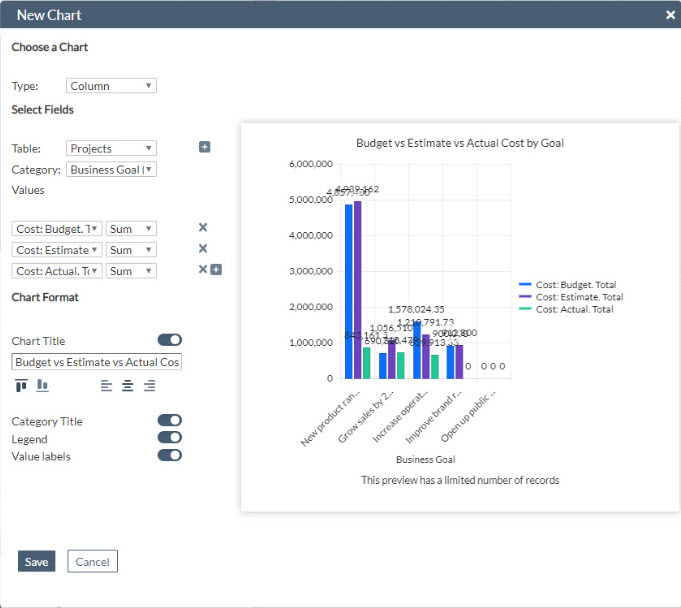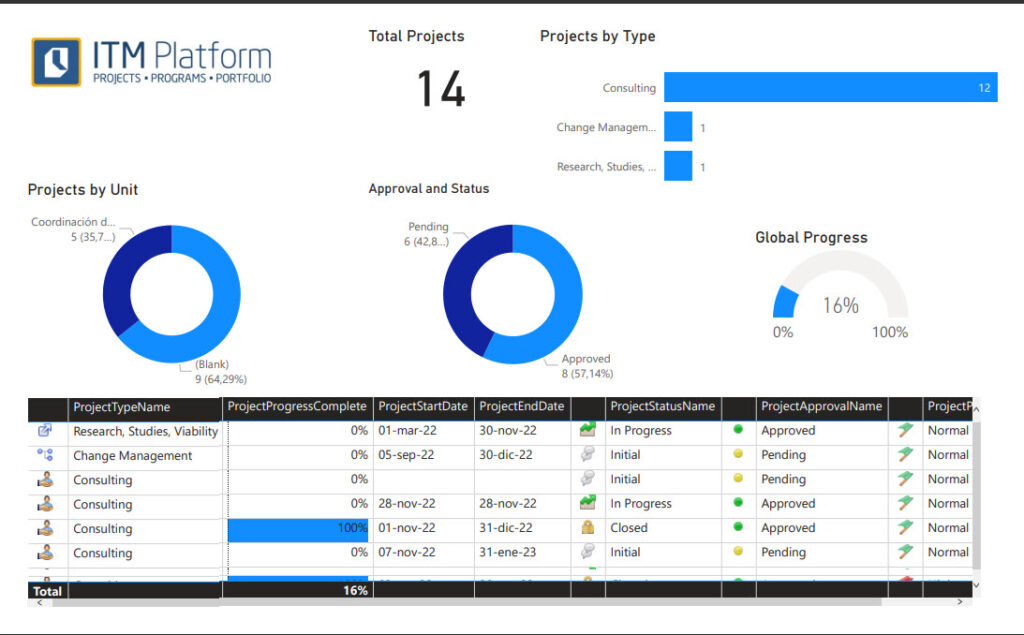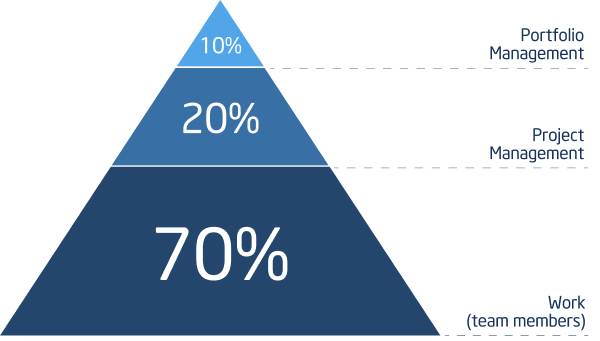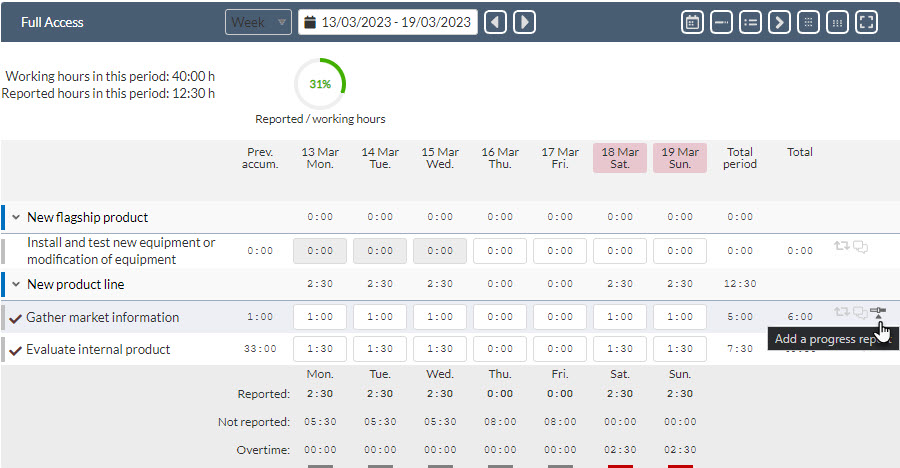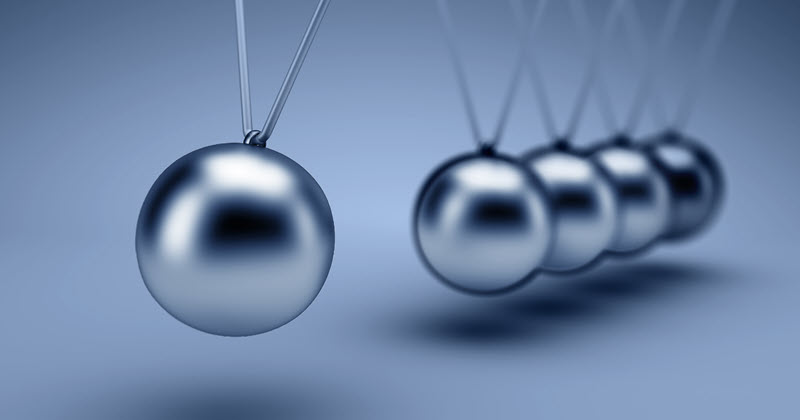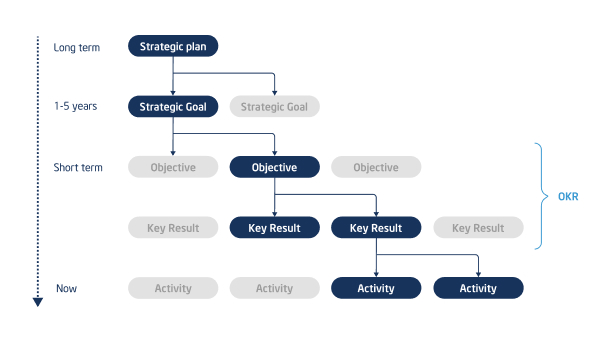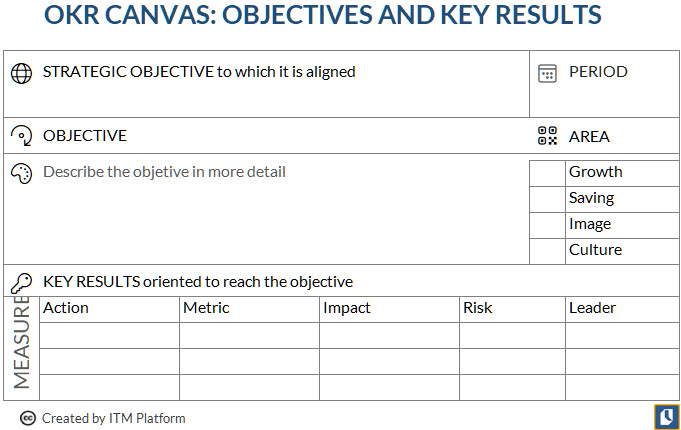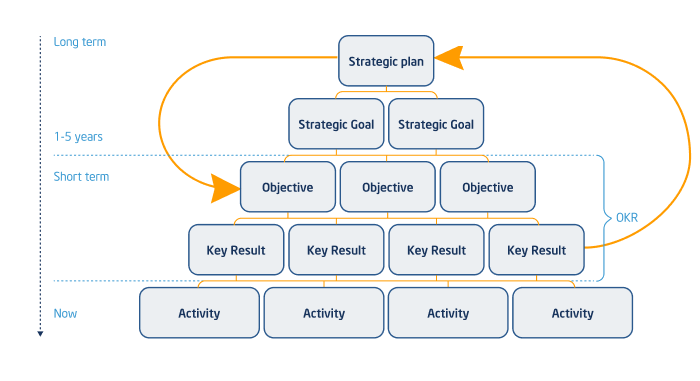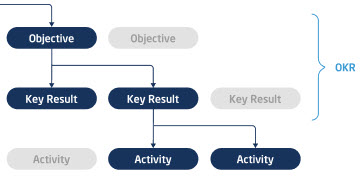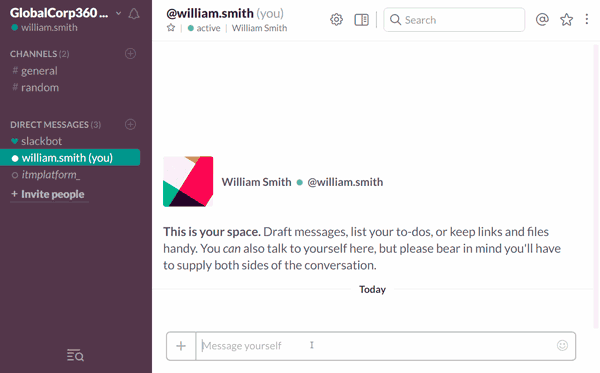We look into the current role of artificial intelligence (AI) in project management, highlighting some tools and services available today (Q4 2023) to project and portfolio managers.
Although AI has significantly advanced in many sectors, its incorporation into project management is still developing.
For a better perspective, let's discuss the difference between two primary types of AI: generative AI, especially Large Language Models (LLMs) such as GPT, Llama, or Bard, and AI models designed for specific applications, such as project management.
Generative AI models, trained on extensive datasets, are proficient in conversation and content creation—tasks reserved for humans until last year. Some models can interact with non-AI tools, such as calculators or code interpreters.
On the flip side, deterministic AI are custom-trained and are consistent and reliable, making them ideal for automating tasks in project management since they offer the same output for a given input. Familiar deterministic examples include chess engines and grammar checkers.
So, why does this distinction matter? Your experience with AI and the value it can deliver for you and your team significantly depends on grasping this difference. For instance, while AI platforms like DALL·E are exceptional at generating art or text, analyzing niche areas like project budgeting or risk assessment requires the specialized approach of a custom-trained model.
Existing project management tools can utilize generative pre-trained models such as the GPT API or open-source LLMs like Llama from Meta by interacting with them similarly to human conversation: they present a textual prompt to the model and subsequently use the model's response within the tool.
Developing custom-trained models is more complex but might yield better results. Now, training a model requires large datasets, computational resources, and deep AI expertise. This is why fine-tuned models to a specific dataset are still rare in many AI solutions.
In short, being aware of the distinction between pre-trained models offered as a service and custom-trained to specific needs will give you clear expectations about the options accessible to you and your team.
With this out of the way, let's explore a selection of AI applications in project management, highlighting which are available today and still in development or their early stages. Remember, we're just taking a quick peek at some AI tools in project management. This isn't a full list, and since AI changes so fast, some of these might already be old news!
Peace Treaty Between Waterfall and Agile
Waterfall and Agile have struggled to get along, dividing project managers who would adopt one or the other methodologies out of the deep belief that one is wrong and the other is right.
We are all familiar with the pitfalls of the Waterfall approach: its need to forecast everything at the outset and its inflexibility in adjusting to emerging needs.
Agile methodologies opened up a new way to understand project management for many, but somehow, along the way, they have been frequently misunderstood.
AI may improve each methodology, making them better at what they do and providing a clearer roadmap to using one, the other, or hybrid solutions.
AI Solutions
- AI can mitigate the constraints of the Waterfall method. It can help project managers optimize resource allocation and enhance the precision of duration/effort estimations. This AI application still needs to be fully operational for the abovementioned reasons related to training models. Still, its potential is significant as it counteracts the limitations and biases inherent in human data processing. We will have to wait to see this functioning.
- Assessing User Stories: AI's capability extends to evaluating user stories and requirements for clarity and coherence. Tools like GPT are accessible for checking the alignment of a user story structure with industry best practices, saving hours of back and forths. This is available for immediate use.
Human Bias in Project Management
Every one of us brings a set of biases to the table, often influencing independent decision-making. Take project justification, for example: despite relying on standardized ROI templates, project sponsors can, either intentionally or unintentionally, skew data to favor their preferred outcomes.
AI Solutions
- Objective Decision Making: AI promises decisions free from emotional biases. Is this project aligned with the company strategy? Should I raise concerns or even kill my project? Well-trained models can answer these types of questions without hesitation.
However, while AI eliminates emotional biases, it can still reflect biases in its training data. For instance, the AI might tilt toward Western perspectives if the data predominantly originates from Western cultures. But one clear advantage is that AI is immune to external pressures or motivations. There are no out-of-the-box models available yet.
- Risk Identification Across Methodologies: Identifying risks is an area where AI can bring significant value. The challenge, again, lies in the maturity of the technology. Effective risk identification requires comprehensive training data, including historical risks, team member performance histories, task categories, budgets, and even factors like holiday schedules. Many businesses today don't have such extensive datasets, making this an area of ongoing development. AI's applications in this domain are promising, but we will need more time for effective implementation.
- Sentiment Analysis: One of the immediate applications of AI in project management is to gauge the mood of a team by examining their interactions and comments on project management platforms and collaboration tools like Slack or MS Teams. This capability is readily available and can be utilized by project managers today.
Transparency in Project Management
Possibly our favorite. Projects engage participants from diverse backgrounds within an organization and outside of it. The responsibility for effective communication largely falls on the Project Manager, who frequently finds it challenging to ensure that every stakeholder is reached and is exposed to the information in a way they will understand.
These communication challenges persist even at higher levels, such as program and portfolio management. And yes, dashboards provide good visual representations, but genuinely understanding them for informed decision-making can still be an obstacle for many.
AI Solutions
- Data Transformation for Stakeholders: Generative AI is great at interpreting and summarizing complex data into recipient-adapted information. If you have consolidated your project data on a project management platform, AI can adeptly restructure it, making it accessible and understandable for all stakeholders. This capability is in active use today.
Let’s see how a PPM tool like ITM Platform makes this possible:
When your organization manages projects with different incumbents, such as project managers, team members, and other participants, PPM tools are indispensable for handling, consolidating, and providing grouped information. It functions like a working pyramid, where the most distilled information originates from the data at the base, offering dashboards that present overall information in a structured manner.
AI brings to the table the interpretation of all this data in a more human-readable and adapted way. Don’t know how to read an Earned Value chart or a Cumulative Flow diagram? No problem. All the underlying data, including financials, time estimates, reports, issues, and risks, are fed into the AI, which in turn delivers a human-readable report for you.

AI will determine which information is relevant and which is not, providing a high-level summary and highlighting the details you should focus on.
- Communication Augmentation: Tools such as chatGPT currently support project managers in enhancing the efficiency of their communication, especially in multi-language environments. To make good use of this, basic “prompt engineering” training can make it even better. Coursera and Udemy offer excellent courses on this topic for users.
AI Capabilities in Project and Portfolio Management: Now and in the Future
Here are the main points we've seen as a quick recap of what is widely available today and what is emerging on the horizon. Remember, these are just a handful of them used to illustrate our path in adapting AI in project portfolio management.
AI Solutions for Project and Portfolio Managers
- Language Model Assistance: Draft clear and concise messages, emails, and reports using AI language models.
- Team Morale Analysis: Analyze team comments on platforms like Slack and MS Teams to understand team sentiment.
- Customized Data Presentations: AI transforms complex data into presentations tailored for different stakeholders.
- User Story Analysis: Use AI to review user stories for clarity and compliance with industry standards.
- Automating Tasks: AI helps create, edit, summarize, train, and utilize tool-specific features to improve efficiency.
Future AI Applications in Project and Portfolio Management
- Predictive Project Forecasting: AI could offer more precise estimates of project parameters and early identification of potential obstacles.
- Automated Risk Analysis: AI might be capable of predicting project risks by analyzing historical data across multiple projects.
- Proactive Decision-Making Assistance: AI could suggest optimal actions in real-time, aiding project managers in keeping projects focused and aligned with objectives as they evolve.
A Note on Security and AI Usage
When using AI models with your data, be aware of potential privacy exposures. If you're training your own models, privacy concerns are less prominent. However, with third-party AI services, particularly AI-as-a-service, choose providers that guarantee your data won't be stored. Additionally, avoid sharing any information that could disclose details about your company, its employees, or other sensitive data.
Sign up for a 14-day IMT Platform free trial